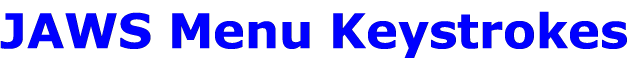-
JAWS + t - Say window title
-
JAWS + CTL + f - JAWS find
-
F3 - JAWS find next
-
Shift + F3 - JAWS find previous
-
JAWS + Spacebar, then h - Show speech history
-
JAWS + CTL + v - Get application version
-
JAWS + TAB - Announce progress bar status
-
JAWS + F1 - Context specific help
-
JAWS + v - Quick Settings
-
JAWS + F4 - Turn off JAWS
-
JAWS + F12 - Say system time
-
JAWS + Spacebar, then o, then d - OCR function for document
-
JAWS + Spacebar, then o, then s - OCR function for screen
-
JAWS + Spacebar, then o, then w - OCR function for window
-
Shift + F10 or applications key - Access the context menu