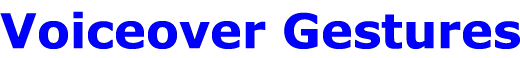
all the basic commands for your iPhone or iPad
To start - just say Siri Voiceover on.
When you have finished (or get lost!) - just say Siri Voiceover off.
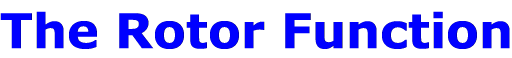
Once you have had a little practice with Voiceover and wish to go to a more advanced level, try the Rotor.
The easiest way to use this function is to flick one finger up on the left side of the screen and one finger down on the right. Reversing the move for going backwards. I teach it this way to customers that have the use of both hands, The way it's normally taught is to rotate with two fingers with one hand. This is fine if you are having to hold the device, but cumbersome for most new users.
When you do this the various menus are read to you. You then select the desired option by flicking one finger up or down.
If you enter 'rotor' in to the search box at the top of the settings page, you will be able to change the various menu options. These options automatically change according to which app you are using at the time.
